Linux
Important
This tutorial is written for Ubuntu
Note
This tutorial helps you to install Quantum Nodes and all the necessary dependencies, from scratch.
Downloads
Blender
Download Blender (>= 2.93): https://www.blender.org/download/
Install
You can unzip the downloaded file in
/opt.Or you can install Blender using
sudo apt install blender. But this won't let you choose the version.
Animation Nodes
Download the add-on from the Github releases page (latest version)
Warning
Be careful when you choose the file to download. As mentioned here, the python version (major and minor) must match the one that Blender comes with.
Quantum Nodes
Download the add-on from the Github releases page (latest version recommended)
Install dependencies
In this part, we are going to install python packages on which Quantum Nodes depends. These packages will be installed in the python distribution shipped with Blender.
Open a new terminal.
- Go where python is installed in the Blender filesIf installed under
/opt, the files are located here:/opt/blender-3.2.0-linux-x64/...So enter:cd /opt/blender-3.2.0-linux-x64/3.2/python/bin
Install python packages
Important
Be sure to run commands with sudo.
sudo ./python3.10 -m ensurepipsudo ./python3.10 -m pip install --upgrade --no-cache-dir pipsudo ./python3.10 -m pip install --upgrade --no-cache-dir wheelsudo ./python3.10 -m pip install --upgrade --no-cache-dir pillowsudo ./python3.10 -m pip install --upgrade --no-cache-dir qiskit qiskit_finance qiskit_machine_learningInstall add-on
Now, all we have to do is to install Animation Nodes and Quantum Nodes in Blender.
Open Blender
Go to:
Edit > Preferences
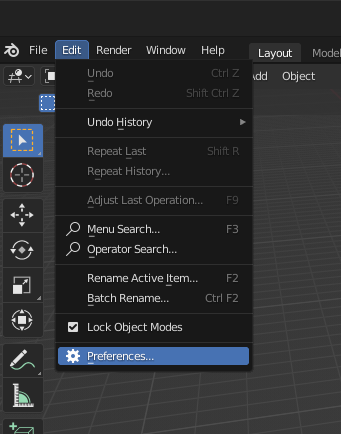
Go to the add-on panel and click on
Install
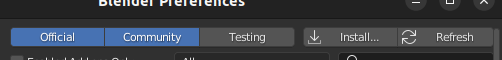
Animation Nodes
Select Animation Nodes
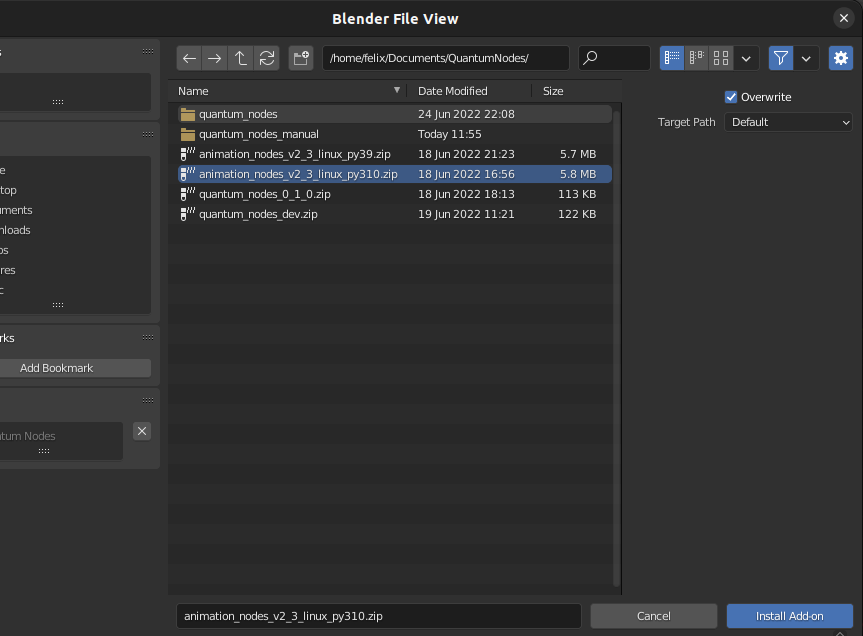
Click on
Install Add-on.
Important
Don't forget to activate it (click on the checkbox)
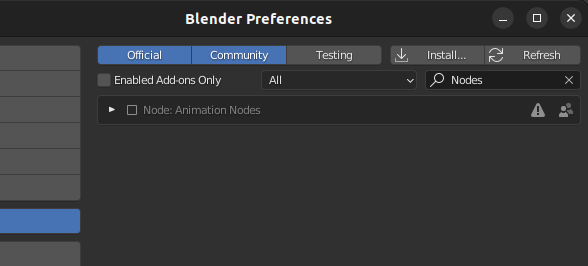
Quantum Nodes
Select Quantum Nodes
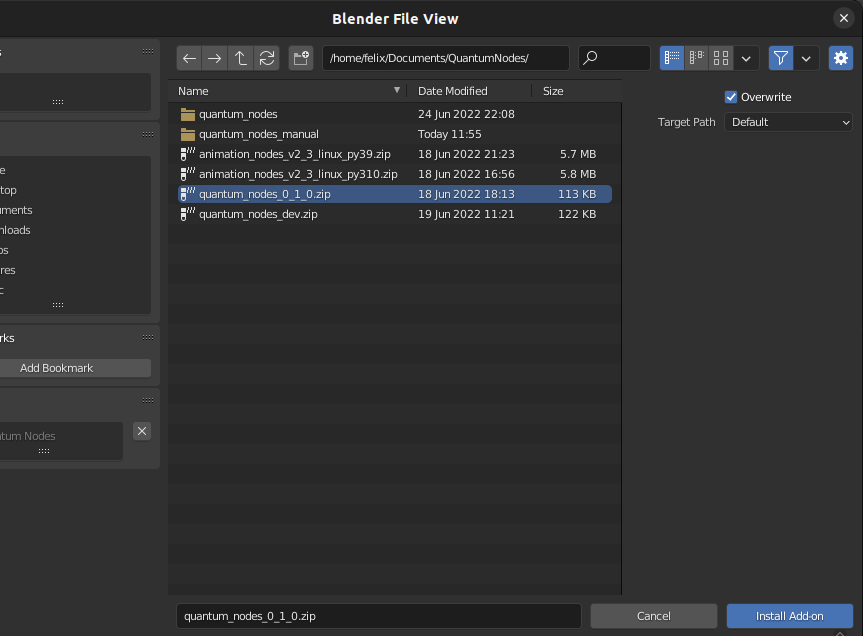
Click on
Install Add-on.
Important
Don't forget to activate it (click on the checkbox)
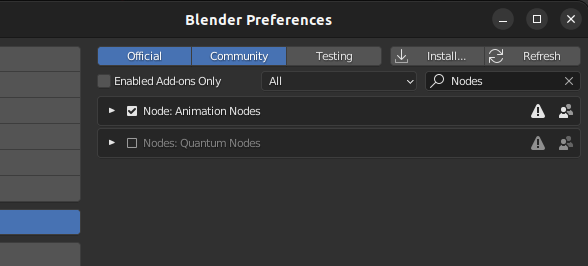
The end, enjoy 😊
Help
If you have any problem: